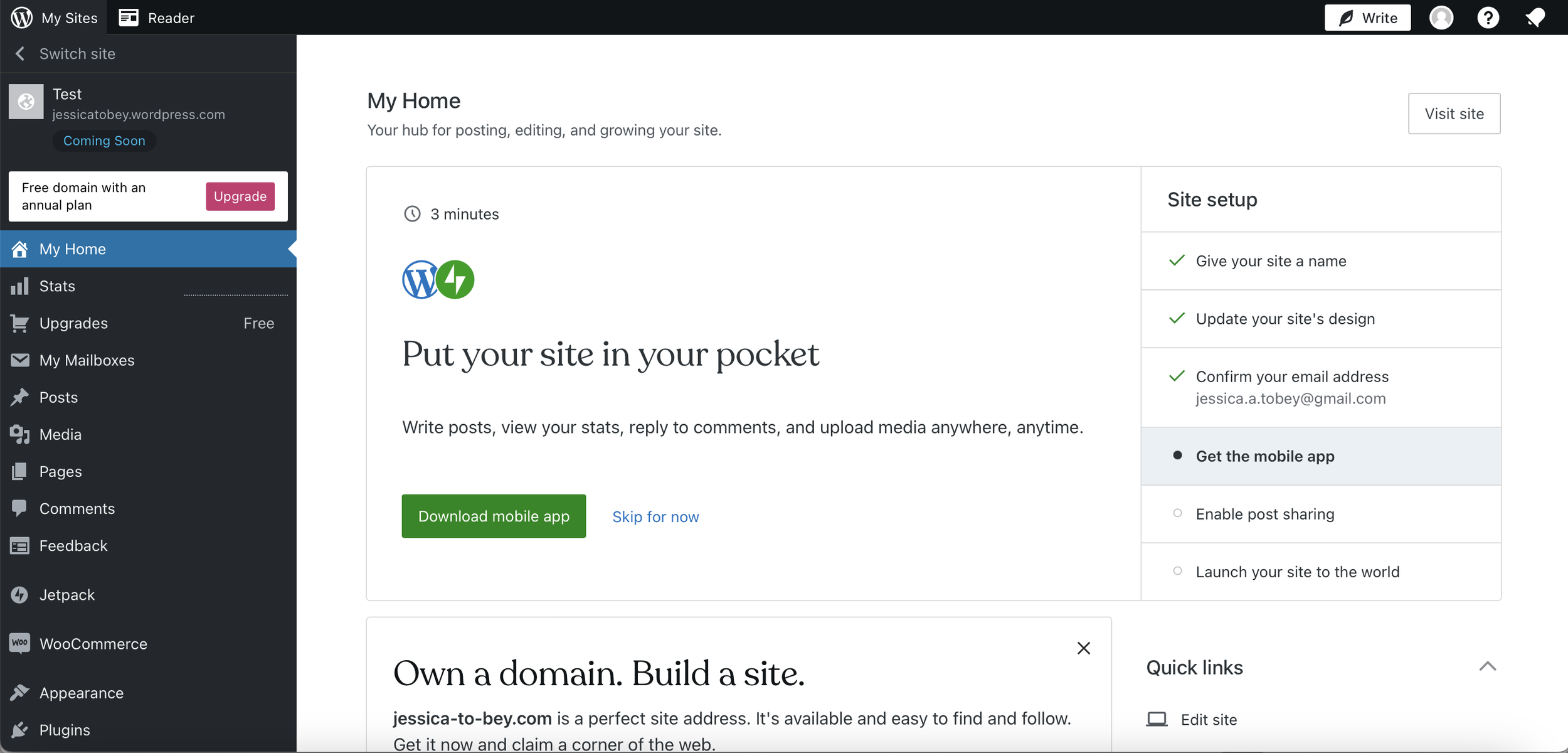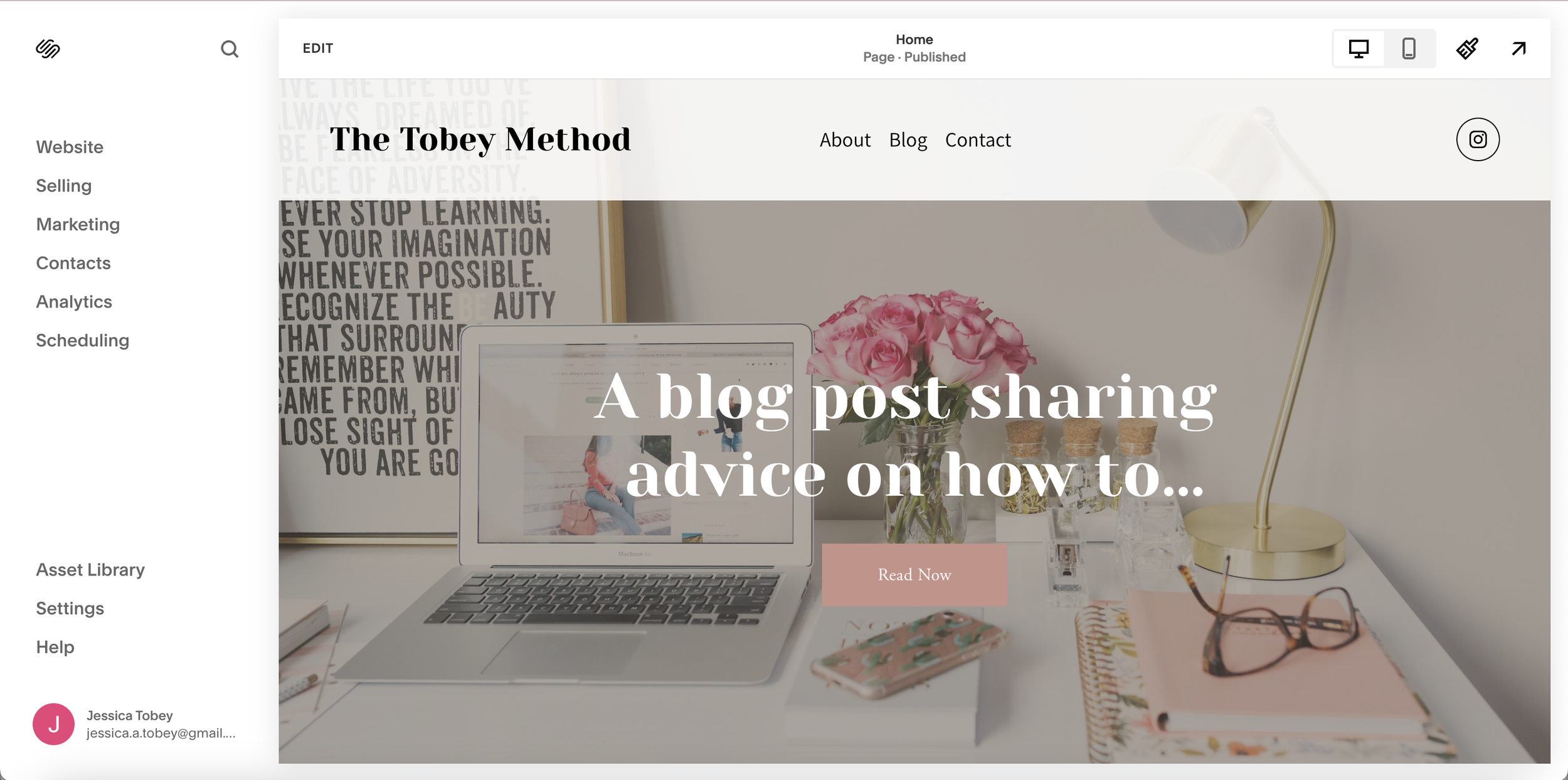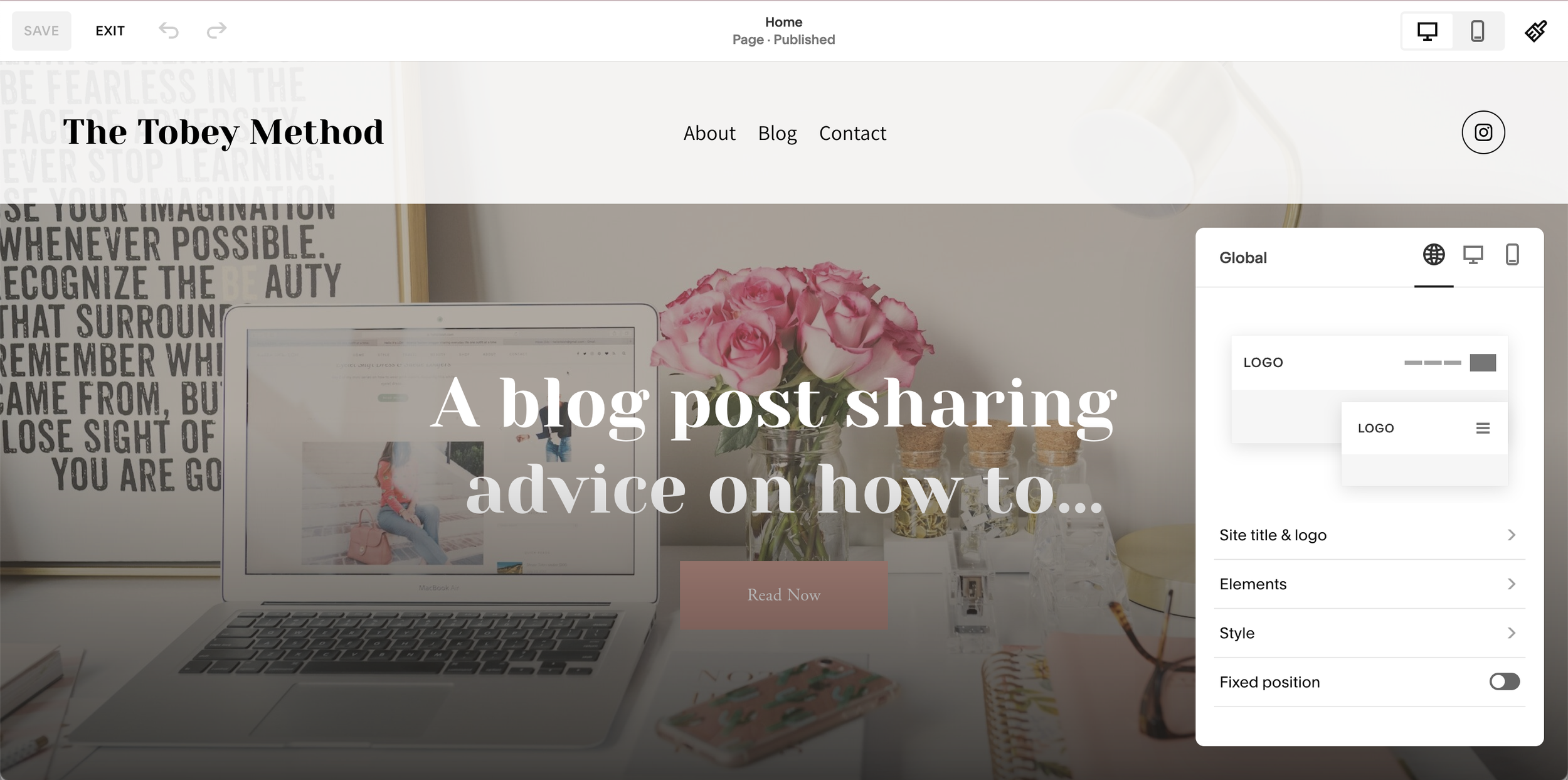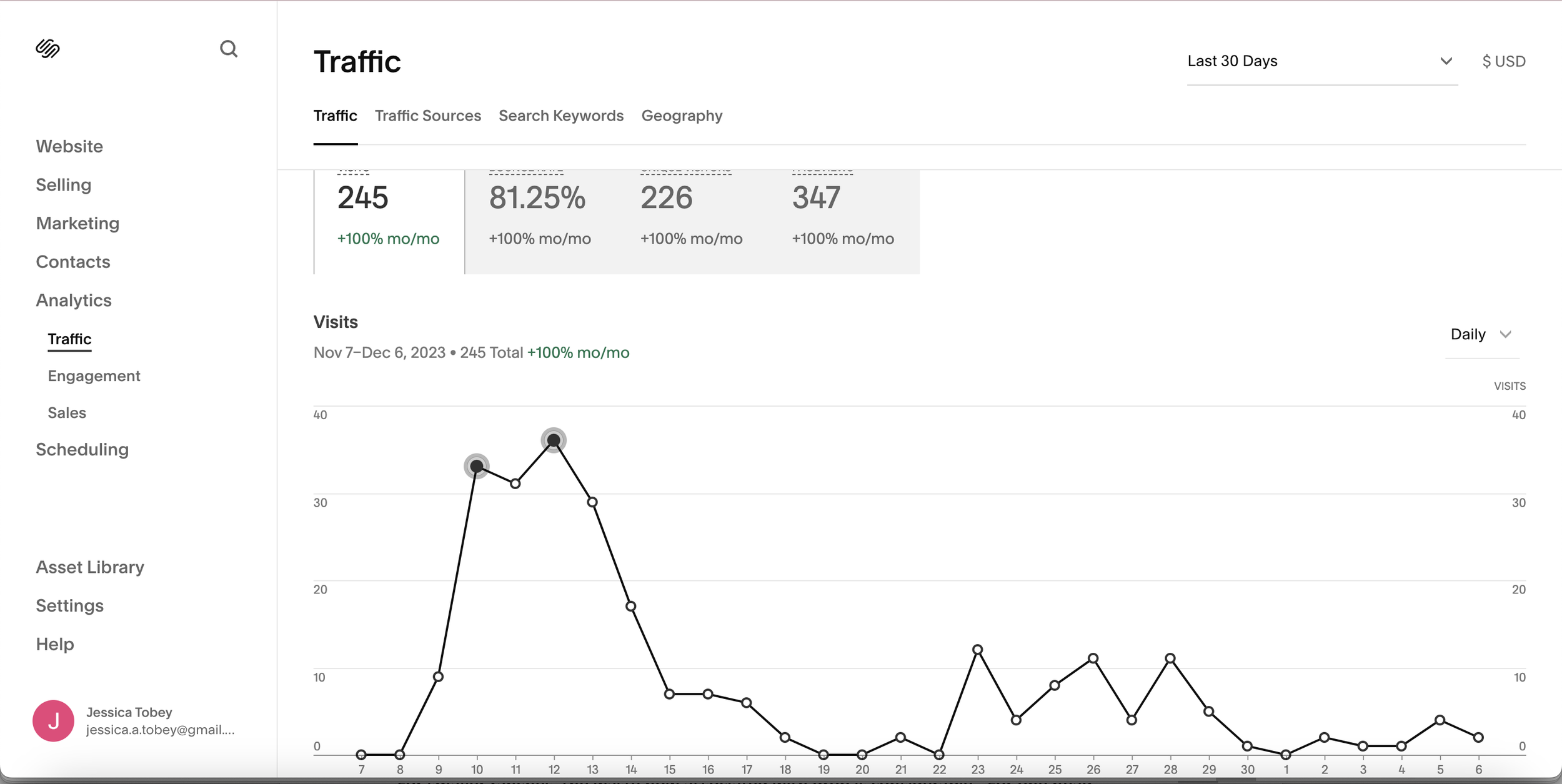Episode 3: Wordpress Vs. Squarespace
***This post is not sponsored. The post is my opinion of the product.
The next part of the business blog project I wanted to share was choosing which website-building platform to use. All of a sudden, I feel like an announcer for a boxing match; taking the microphone in my hand, I say in a booming voice, “In this corner, we have a very technical and takes too long to learn contender…..WordPress!” The audience begins to clap because it's the polite thing to do. “And in this corner, we have a platform that is user-friendly for beginners and is stress-free……Squarespace!” The audience cheered with more enthusiasm and could get behind a website builder that was pleasing for creatives. Wait….that’s just me? Well, let’s go a more traditional route.
When creating my website and a future home for my blog, I started with WordPress. I have heard it's a great platform to build a website from friends and colleagues. Plus, when it's written in the syllabus, you pay attention to the recommendation. So naturally, that’s what I went with and ran with it.
When you do the initial setup of creating your domain on Wordpress, you are taken to a dashboard that looks like this:
WordPress Dashboard
At first glance, the sidebar looks well organized, and everything appears to be at your fingertips. I feel like for someone with website building experience that likes the in-depth and technical feel, this is for them. I am sure that there are a lot of features that can be used to optimize your website, but you have to dig to get there. Creating my website from a template, I still felt there was a big learning curve, and was not user-friendly for beginners.
After Googling ways to make my website more engaging with graphics using Canva and how to add a line to separate my texts, I stumbled onto another fellow blogger's post. Olivia, from Bold August Design Studio, had a lot of great tips on how to use Canva and Squarespace to build an audience effectively. It was at that moment I decided to give Squarespace a try and see if it was easier to use than WordPress. Oh, my stars! What a surprisingly delightful experience I was about to embark on. Take a look at Squarespace’s dashboard:
Squarespace Dashboard
I found the side panel made it so easy to navigate and took very little click-throughs to get where you wanted to go. Plus creating the website from scratch was easier to tackle with the drop and play features.
First you enter edit mode to add or make changes.
Squarespace Edit Mode
Then you click the section you want to edit by hovering over the area and clicking “Edit Section.” From the drop-down menu, you can begin customizing the format and colors. Depending on what section you’re editing or creating, it’s a lot quicker to build your website.
Adding personality to your blog posts could not be easier with Squarespace. When you click the “+” button over your text area, a drop-down menu appears. From there, you can select if you want to add a line to break up your texts, add an image or a form. Perhaps you run a cupcake business, and you want to add your menu. Well, that’s an option too! Needing to add a button to have your clients schedule an appointment with you? Yep, there’s a feature for that too! There are a lot of options to choose from, and the best part is that it's one click away.
Adding customization in Squarespace
Other features to take advantage of later are creating my own online store and/or online course through their selling feature.
Squarespace Selling Options
The marketing section allows me to connect with my community by creating email campaigns. It is a feature you will have to upgrade in your monthly Squarespace plan, but again, it’s easy to use.
Squarespace Marketing Options
Another feature I like is the analytics section. It is always good to track what is working and where engagement is happening on your website. I am able to have a birds-eye view to see how many people visited my site, what pages they looked at, and for how long. I am also able to view the geographics and keywords they used to find my page.
Squarespace Analytics
I was able to create the shell of my website from start to finish in six hours. That includes all the time I explored the platform to see what features were available. I wanted to do a side-by-side comparison of WordPress and Squarespace to see which website platform would be easy for me to start and maintain. I wanted a platform that would allow me to focus on content creation and less time spent on finding the features I needed.
I highly recommend Squarespace for beginners learning how to build and launch a website quickly. I found the platform to be more user-friendly, features I needed, and easier to manage.
Tell me which team you’re on. Are you team WordPress or team Squarespace? Comment below what your favorite features are and how it’s helping your business.